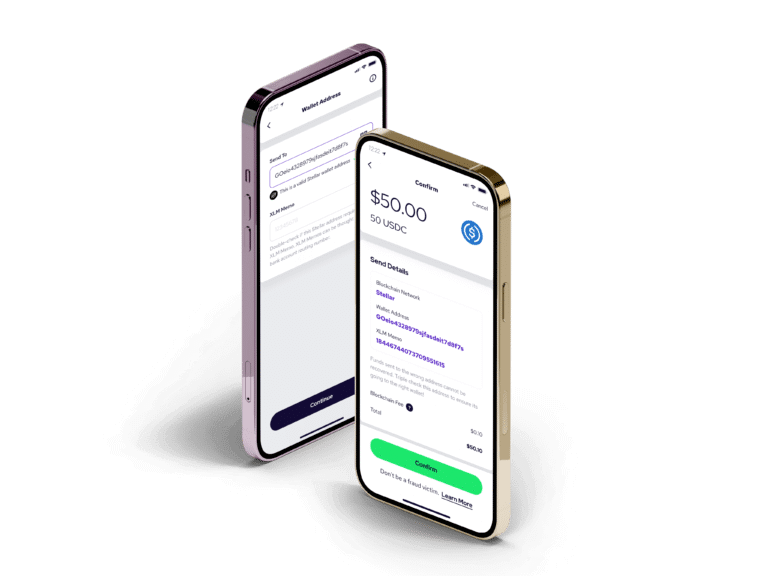When you buy bitcoin at a Coinstar® location, wouldn’t it be nice to receive a notification when your voucher has been successfully redeemed?
How about a notification confirming when you’ve received crypto into your Coinme wallet? Or when crypto prices change, as they often do?
Good news!
Push notifications in the Coinme app can help to keep you alerted on cryptocurrency price movements and confirmations of your transactions.
How do push notifications work?
iOS
In order to enable notifications on iOS, open Settings, then go to Notifications > Coinme.
Android
To enable notifications on Android, navigate to Settings > Applications > Application Manager. Select the Coinme app. Tap “Notifications” or “App Notifications”. Tap “Show Notifications” or “Allow Notifications”.
New notification types!
Once you download the app and enable notifications, you’ll be able to receive notifications for the following transaction activities:
Received crypto notification
When you have received crypto into your Coinme wallet, Coinme will notify you with a confirmation notification.
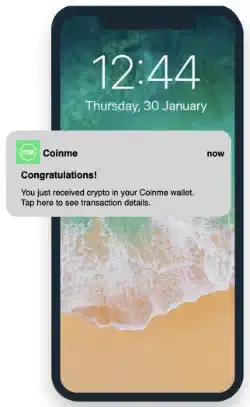
MoneyGram sell notification
Receive a notification when your sale of crypto is successful and ready for cash pick up at a participating MoneyGram location.
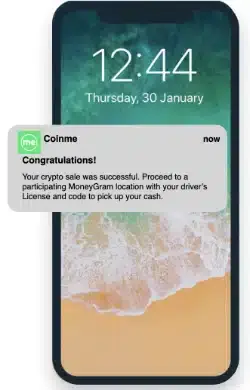
Coinstar voucher redeem notification
Receive a confirmation notification when you’ve successfully redeemed a Coinstar voucher!
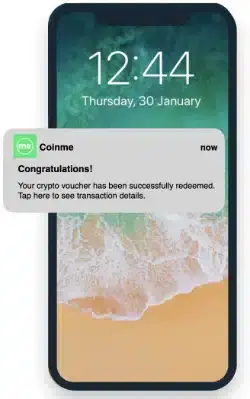
Price alert notification
Receive notifications when bitcoin has fluctuated +/- 5%.
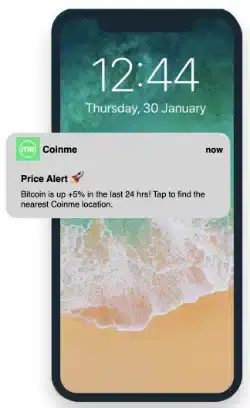
Get started today
To start receiving push notifications, download the Coinme app today on the Apple App Store or Google Play! Already have the Coinme app? Be sure to enable notifications in your settings as detailed above.